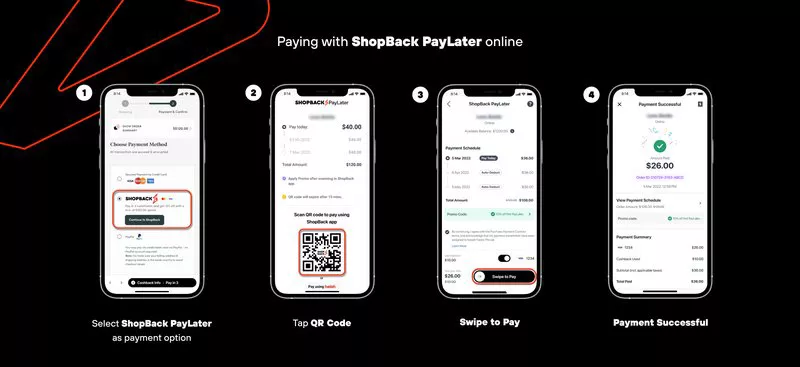Pay in 3 monthly instalments with ShopBack PayLater for the things you need right now. No interest. No hidden fees.
Read ShopBack PayLater FAQs here.
What is ShopBack PayLater?
ShopBack PayLater allows you to pay for your purchase over 3 monthly instalments. No interest, no hidden fees. Instalments are automatically deducted from the user’s default card in their ShopBack account
1st instalment: Upfront payment
2nd instalment: 30 days from checkout (purchase date + 30 days)
3rd instalment: 60 days from checkout (purchase date + 60 days)
How do I register with ShopBack PayLater?
ShopBack App is available on the Andriod Google Play and Apple App Store. If you’re a new ShopBack user, you’ll need to register for a ShopBack account first. If you’re a new ShopBack user, you’ll need to register for a ShopBack account first. Once this is up, head to your home screen, select “Interest-Free PayLater”, click on “Activate”.
If you’re an existing ShopBack user, select “Interest-Free PayLater” on your home screen, click on “Activate”.
In line with the regulatory requirements for using ShopBack PayLater, we’ll need you to share the following information when you register:
• A Singapore NRIC or FIN number
• A mobile number issued with a Singapore prefix (+65)
• A valid email address
• Credit card/debit card issued by a financial institution
You need to be at least 18 years of age to use ShopBack PayLater.
By sharing your details, this will allow us to assess if your transaction can be supported by ShopBack PayLater.
Identification of users — to ensure that we identify the correct users, ShopBack requires a front and back photo of your NRIC at sign up or you can set up your account using the MyInfo (Singpass) function
Fraud prevention — ShopBack wants to ensure that all users have a secured in-app checkout, to prevent any misuse of identity or funds
ShopBack's Privacy Policy explains how they may collect, use, disclose and safeguard any personal data you provide to them.
How do I use ShopBack PayLater on KrisShop.com?
- Add items to your shopping bag and checkout as normal
- Select ShopBack PayLater as your payment method - you will be redirected to a ShopBack PayLater payment page, where you may scan the QR code on desktop using ShopBack mobile app, or tap on the QR code when on mobile webview.
- Register or login to your ShopBack account
- Enter or verify your payment details, then 'swipe' to make payment.
Does ShopBack PayLater have a live chat, or a hotline to call? What are the operating hours of the live chat and hotline?
You may reach out to ShopBack's Customer Support team via their live chat directly from the ShopBack app and website. There is no hotline available.
ShopBack's Customer Support team operates every Mondays to Sundays, 9am to 6:00pm
For more support, check out ShopBack's FAQ page here.
Can I redeem KrisFlyer miles on my purchases and pay for the balance with ShopBack PayLater?
Yes, you may use your KrisFlyer miles to offset your purchase and pay for the balance with ShopBack Pay Later.
Can I still earn KrisFlyer miles on my purchases if I pay with ShopBack PayLater?
Accrual of KrisFlyer miles will be based on the cash portion of the purchase, excluding applicable taxes and shipping.
1. All purchases made on KrisShop may be delivered via (a) inflight delivery on eligible Singapore Airlines or Scoot flights, or (b) received via home delivery.
2. All purchases made on KrisShop are subject to the KrisShop Platform and Sale Terms and use of KrisFlyer Miles is subject to the KrisFlyer Terms and Conditions.
3. KrisShop reserves the right to amend or withdraw any terms and conditions of the Promotion, and / or terminate the Promotion, without any prior notice at its sole and absolute discretion.
4. By participating in the Promotion, each Shopper agrees that any and all personal data he/she submits (including his/her name, KrisFlyer membership number, mailing address, contact number, and email address) may be collected, used, disclosed, or otherwise processed (collectively, “Processed”) by KrisShop for the purposes of the Promotion. All collection, use and disclosure of personal data will be in accordance with KrisShop's Privacy Policy.
5. These Terms and Conditions shall be governed by and construed in accordance with the laws of the Republic of Singapore and shall be subject to the exclusive jurisdiction of the Singapore courts.
Read more information on ShopBack's Terms of Use here.
Find out more about ShopBack's PayLater Privacy Policy here.